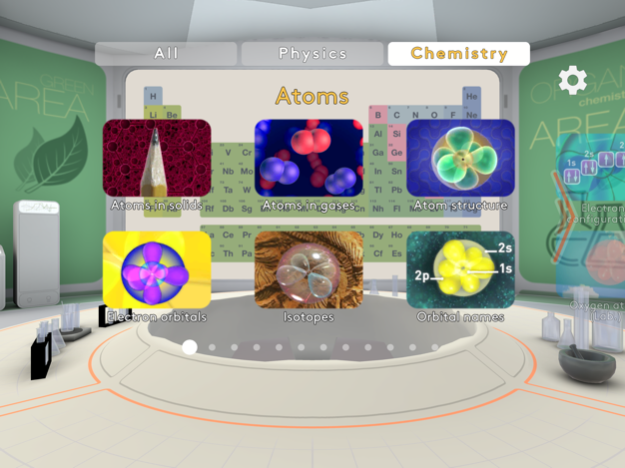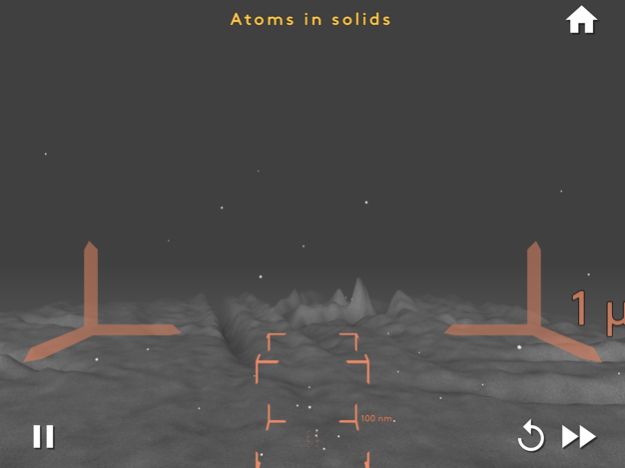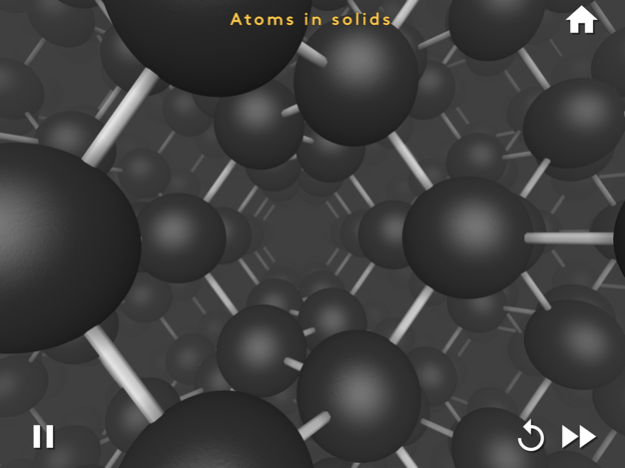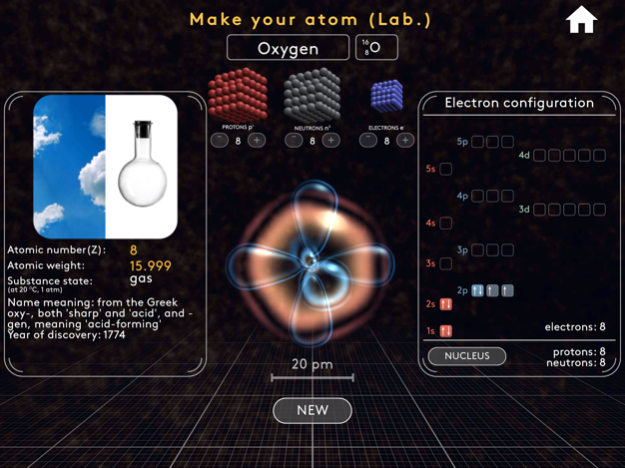MEL VR Science Simulations 2.5.5
Continue to app
Free Version
Publisher Description
MEL VR Science Simulations is a growing series of science simulations, lessons, and labs covering chemistry and physics. Made to fit right into the school curriculum, virtual reality turns studying into an interactive and immersive experience, making learning entertaining.
Become a researcher in a scientific laboratory
You will enter the MEL Virtual Laboratory, where you will zoom in on such seemingly simple objects like a pencil or a balloon, fly between molecules and atoms, and understand the differences between solids and gaseous substances at a molecular level!
Immerse yourself in the world of chemistry and physics and see how it looks from the inside. With the virtual reality glasses you will see chemical compounds and physical reactions inside everyday objects.
Don’t memorize, understand!
It’s not enough to memorize formulas from a textbook. To understand the concepts of science, shrink down to the molecular and atomic level, immerse yourself in different types of matter and see how atoms and molecules interact from a whole new perspective.
Online school in virtual reality
It is difficult to retain the attention of children with formulas and boring textbooks. Immersed in virtual reality, nothing distracts from study. Short 5-minute VR lessons, interactive labs, and simulations are an excellent way to understand complex chemical and physical concepts through engaging visualizations. With MEL VR Science Simulations, science becomes a favorite subject at home and at school.
To cover all the main topics, at present the application contains a growing library of over 70 VR lessons, labs, and simulations:
Discover that an atom consists of a tiny nucleus, surrounded by an electron cloud. Learn about the three main subatomic particles: electrons, protons and neutrons.
You will see how atoms are arranged in ordinary items like pencils and balloons. Find out that atoms in solids do not remain motionless, but are in motion all the time! Dive into gaseous helium and see how these atoms behave. What happens with atoms when the temperature increases?
In the interactive laboratory you can assemble any atoms, and study the structure of their electron orbitals. Assemble any molecule and see how they take shape. Learn the difference between the structural and skeletal formula. Look at the real position of atoms in a molecule and the bonds between them.
Use our interactive periodic table to find out how the periodic table is arranged. Why the elements are placed in this order, and what information you can learn from the position of an element in the periodic table. You can select any element, and see the structure of its atoms and electron configuration.
MEL VR Science simulations also has lessons, labs, and simulations covering isotopes, electrons, ions,the periodic table, molecular formulas, isomers, electrostatics and much more.
The future of education is already here, download the MEL VR Science simulations application right now!
All content is also available to view in 2D. Language options available.
For educational licensing or bulk purchasing, contact vr@melscience.com
Aug 5, 2022
Version 2.5.5
New animated subtitles in the lessons;
Teacher mode improvements;
Packs "Electrostatics", "Temperature", "Dive into Substances" are now available in Korean
About MEL VR Science Simulations
MEL VR Science Simulations is a free app for iOS published in the Kids list of apps, part of Education.
The company that develops MEL VR Science Simulations is MEL Science. The latest version released by its developer is 2.5.5.
To install MEL VR Science Simulations on your iOS device, just click the green Continue To App button above to start the installation process. The app is listed on our website since 2022-08-05 and was downloaded 1 times. We have already checked if the download link is safe, however for your own protection we recommend that you scan the downloaded app with your antivirus. Your antivirus may detect the MEL VR Science Simulations as malware if the download link is broken.
How to install MEL VR Science Simulations on your iOS device:
- Click on the Continue To App button on our website. This will redirect you to the App Store.
- Once the MEL VR Science Simulations is shown in the iTunes listing of your iOS device, you can start its download and installation. Tap on the GET button to the right of the app to start downloading it.
- If you are not logged-in the iOS appstore app, you'll be prompted for your your Apple ID and/or password.
- After MEL VR Science Simulations is downloaded, you'll see an INSTALL button to the right. Tap on it to start the actual installation of the iOS app.
- Once installation is finished you can tap on the OPEN button to start it. Its icon will also be added to your device home screen.